GitOps Manifesto | Code as the Law of DevOps
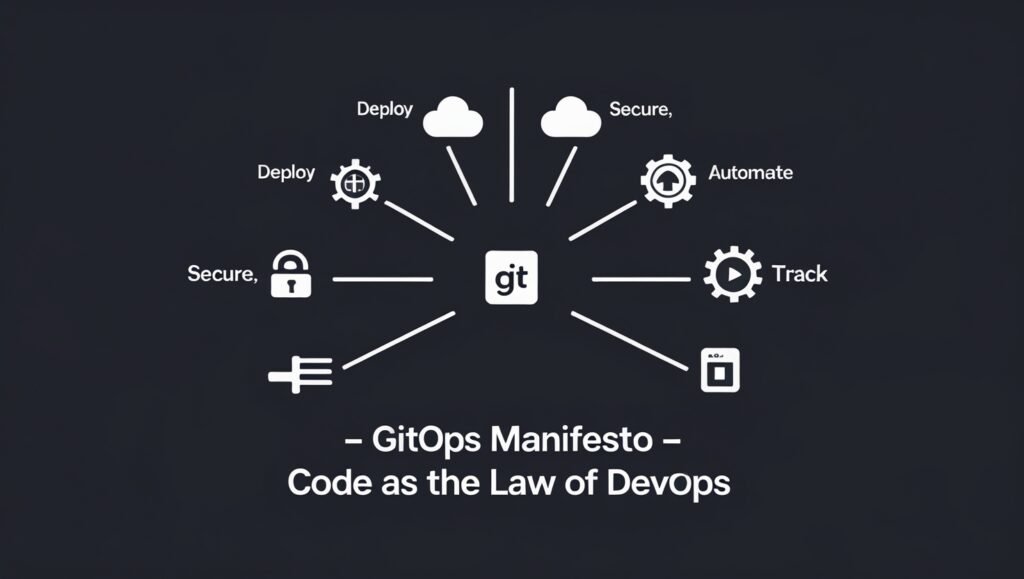
In a way GitOps is like your school homework copy, if you want to understand it properly then we will explain it to you in a straightforward way, so it is like a school copy with which you do your homework, if you need to make any changes in that then you update that copy, which makes your work very easy. GitOps also works similarly; it is a method for managing software or apps using Git. Git is the system that stores the code. In this article, we will perfectly understand GitOps.
What Exactly Is GitOps and Why It Matters:
GitOps is an automated system that uses Git to manage your apps and software. All the code you write gets stored in Git, like the code for settings and configuration. You must have heard the names of these, like GitHub, GitLab, and BitBucket. Any changes you make to it will get tracked instantly, just like we told you to make corrections in your copy of the homework. Whenever you bring a new change in Git, like a new feature, an automated system, which we call ArgoCD, and Flux, deploys that new feature on a real app or server. During this, if any problem occurs in it, then the system automatically reverts to the old version, which is stable.
GitOps is very important because you do not need to do any manual settings in it, you just have to make changes in Git, and the system will update it automatically. Whenever something changes, Git keeps track of it, so if something goes wrong, it becomes very easy for you to find it and fix it. It is also very good in terms of security, because no one can make changes to it who is not authorized, and everything is present on Git. Its advantage is also that if any app is crashing due to the new update, then the system will revert that app to its old version.
How Teams Bring GitOps to Life:
GitOps gives a lot of importance to team culture, it is not just the name of some tools. Teams integrate it into their workflows. Teams make GitOps the “Single Source of Truth”, which means that teams put everything on Git, like their code, configs, and infrastructure settings. Because of this, as we told you earlier, every change is tracked and its history is maintained, which is very beneficial for teams. If teams have to change the GitOps server, they do not do this directly on the server, but instead make a PR (Pull Request) on Git.
Everyone has a different role in GitOps, and their responsibilities are different, so GitOps provides a great platform for teams. For example:
- Developers: Just push code to Git, no tension about deployment.
- DevOps/Platform Engineers: Set up GitOps tools and monitor.
- Security Teams: Everything is trackable in Git, so audits are easy.
If we consider a real-life example, suppose you have a Pizza Shop app. Git, in this context, acts like a recipe book: the team adds a new pizza, which we call a feature, and then uses Git to track it as a recipe. GitOps reads this and automatically prepares the pizza. If the pizza isn’t made correctly or something goes wrong, like it becoming too spicy, GitOps will revert it to the original recipe.
What Are the Challenges of GitOps?
Not everything is perfect in GitOps, there are obviously some issues involved in it, which come with everything, and the teams have to face these difficulties then. The first issue that comes up in this is that understanding GitOps tools like ArgoCD and Flux, and setting them up, can be complex for a beginner. But we will also tell you it’s solution, first you should sharpen your hands on their small projects, watch their tutorial videos, which can be easily found on YouTube, or understand their Docs.
There are also security concerns in this, if the Git repo gets hacked, then the whole system can be affected because of it. Because Git is the “source of truth”. The solution to this is that you use private repos and apply access control (RBAC) on them, because no one can edit the repo every time.
Sometimes, challenges of team collaboration may also arise, due to which there are chances of GitOps breaking. If any team member makes manual changes directly on the server, then GitOps breaks. That is why we make strict policies in team collaboration, so that whatever changes have to be made should be done from Git and not from the server. And please set up alerts if there is any manual change.
The Key Benefits of GitOps:
GitOps is not just a technical term, but a way to make software development and deployment easier and safer. The first benefit you get from this is that the apps get updated automatically as soon as you push your code. This saves you from having to do manual settings and saves you time. We will give you an example of this, like when an update of WhatsApp comes, you do not have to download it yourself, the app gets updated automatically.
It is very reliable and consistent, there are very few errors in it, and it is the same everywhere. Whatever code is in Git, the same code will then run in production, so there is no confusion. It’s every environment, like dev, staging, and production, will remain the same.
Everyone works together in this, this improves team collaboration. When more than one person writes code together, conflicts also get resolved automatically. The best thing is that both DevOps and developers know what is going on.
Its benefit, which we like very much, is that it is cost-effective, and it is an expert in saving money. In this, manual work is reduced, due to which cloud resources are used efficiently. Its benefit to businesses is that its downtime is reduced, meaning it stops only for a short time and then starts working again, due to which businesses do not suffer any loss.
Why Code Rules DevOps:
There is a golden rule of DevOps that they always use that “Whatever you do, do it through code!” This means that whatever they write, like infrastructure, deployment, or settings, is all written in code.
Automation becomes possible through these codes, meaning the work happens automatically. Its advantage is that the codes can be repeated, and they can also be scaled. All the manual tasks that are done become automatic, like server setup or app deployment. The best example of this is the ATM machine; it also works via code; there is no need to give money to the bank employees every time.
Tools like Git keep a record of every change, which is very helpful for DevOps, so that they can do their coding correctly. The purpose of having a history is that if the system crashes, coders can get back the entire version of that system in 1 minute.
Key Components of a GitOps Workflow:
A GitOps workflow is built around four fundamental components, each playing a vital role in streamlining the deployment and management of applications.
- Git Repository: This serves as the foundational element, acting as the central source of truth for both the application’s code and its configuration. By storing all critical information in the Git repository, teams ensure consistency and transparency across the development lifecycle.
- Continuous Delivery (CD) Pipeline: The CD pipeline automates the processes of building, testing, and deploying the application. It bridges the gap between code development and deployment, facilitating a smooth transition from development to production environments while ensuring that the application meets quality standards.
- Application Deployment Tool: This tool takes charge of deploying the application into the desired environment. It handles the orchestration and management of application resources, ensuring that the application is deployed correctly and efficiently according to the configurations defined in the Git repository.
- Monitoring System: Essential for maintaining application health, the monitoring system keeps a vigilant eye on application performance. It gathers data and provides the development team with actionable insights and feedback, enabling them to make informed decisions and quickly address any issues that may arise.
Together, these components create a cohesive GitOps workflow that not only enhances the efficiency and reliability of application deployments but also aligns with modern DevOps practices by emphasizing automation, monitoring, and continuous improvement.
The Road Ahead for GitOps:
GitOps is rapidly becoming popular in the software industry these days, but its future is even more exciting! In the coming time, we will see:
1. More Automation & AI Integration:
- GitOps tools will now integrate with AI, which will automatically detect problems and suggest solutions.
- For example, if a deployment fails, AI will analyze and suggest a fix.
2. Multi-Cloud & Hybrid Environments:
- Companies now use more than one cloud provider (AWS, Azure, GCP).
- GitOps will help manage all of these from one platform.
3. Security First Approach:
- Future GitOps tools will come with built-in security features.
- Automatic security scanning will happen on every change.
4. Edge Computing Support:
- GitOps solutions are being developed for IoT devices and edge locations.
- Like factory sensors or software updates in remote locations.
5. Simpler Tools for Beginners:
- Now GitOps seems a bit technical.
- In the future, tools will come that will be as easy as drag-and-drop.
6. GitOps as Standard Practice:
- Just as DevOps is now standard, every company will adopt GitOps.
- New jobs will be created for GitOps specialists.
Conclusion:
GitOps is transforming DevOps by making Git the central control system for application deployment, configuration, and infrastructure. It simplifies workflows through automation, improves team collaboration, enhances security, and reduces downtime, all by treating code as the law. With tools like ArgoCD and Flux, teams can deploy reliably and roll back instantly when needed. As GitOps evolves, we’ll see smarter AI integrations, better support for multi-cloud and edge environments, and simpler tools for beginners, making GitOps not just a trend, but the future standard of software operations.
FAQs:
1. What is GitOps?
GitOps is a DevOps method that uses Git to manage and automate app deployments.
2. Why is GitOps important?
It enables automatic updates, rollback, and secure tracking of all changes via Git.
3. What tools are used in GitOps?
Popular tools include ArgoCD, Flux, GitHub, GitLab, and BitBucket.
4. What are the main benefits of GitOps?
Automation, reliability, security, cost-efficiency, and better team collaboration.
5. What challenges does GitOps face?
Tool complexity, security risks, and manual server changes are breaking workflows.
6. What’s the future of GitOps?
AI-powered automation, multi-cloud support, edge computing, and beginner-friendly tools.
